Forms
When developers learn StimulusReflex and re-consider how they approach building reactive user experiences, one of the first questions is how to submit a form using their shiny new hammer. We recommend that you approach every requirement from the bottom of the Rails stack and move up, because form submission in Rails is already really well-designed and powerful. UJS-powered remote forms are great, especially with the Optimism gem delivering validation errors over the wire. 🦸🏽
WARNING
Seriously, though: if you're thinking of replacing UJS remote forms with StimulusReflex form handling without a specific reason for doing so... just stick with Rails!
StimulusReflex gathers all of the attributes on the element that initiates a Reflex. All of this data gets packed into an object that is made available to your Reflex action method through the element accessor. You can even scoop up the attributes of parent elements. This leaves form submission in the cold, though... doesn't it? 🥶
Heck no! If a Reflex is called on a form element - or a child of that form element - then the data for the whole form will be serialized and made available to the Reflex action method as the params accessor.
params is an instance of ActionController::Parameters which you can manipulate the same way you would with a real form submitted via a normal POST action, with require and permit. This is useful for validating models and setting multiple attributes of a model at the same time, even if it hasn't yet been saved to the datastore.
Forms are not actually forms
StimulusReflex uses form elements as a familiar way to group related elements together. However, a lot of newcomers get attached to the idea that the form they are serializing is being used as an HTML form, which it is not.
- forms are usually submitted via a classic POST operation or an Ajax fetch; this is not the case when working with StimulusReflex
- forms usually have action and method attributes; we recommend against them - you really can just use
<form></form>with no other mechanism or configuration required - forms often have submit buttons; when using StimulusReflex, submit buttons have no effect
- there's no reason to set up a route or controller action for a form intended for SR
WARNING
It's very likely that in a future version of StimulusReflex, form serialization will be both optional and configurable to use any container element.
Modifying params before its sent to the server
On the client, you can modify params in your beforeReflex callback by modifying element.reflexData[reflexId] before it is sent to the server.
javascript
export default class extends ApplicationController {
beforeReflex(element, reflex, noop, reflexId) {
const { params } = element.reflexData[reflexId]
element.reflexData[reflexId].params = { ...params, foo: true, bar: false }
}
}
Or, if you prefer working with events:
javascript
document.addEventListener('stimulus-reflex:before', event => {
const reflexId = event.detail.reflexId
const { params } = event.target.reflexData[reflexId]
event.target.reflexData[reflexId].params = { ...params, foo: true, bar: false }
})
Disabling params serialization for a Reflex
It's possible that you want to disable form parameter serialization, and you can do this by passing serializeForm: false as one of the possible optional arguments to the stimulate method.
javascript
this.stimulate('Example#foo', { serializeForm: false })
Working with the params accessor in your Reflex class
The params accessor is available to your before_reflex around_reflex and after_reflex callbacks in your server-side Reflex class. You are also free to add additional business logic on the client using the Reflex life-cycle callbacks in your Stimulus controllers.
The params accessor behaves as it does in a Rails controller, so you are free to lock it down and add nested models as you expect:
ruby
params.require(:post).permit(:name, comments_attributes: [:id, :_destroy, :name])
Your @post object is instantiated from params so if model validations fail, your Post model instance is still in scope when the page re-renders. The model's errors collection is available in the view. 🐛
One benefit of this design is that implementing an auto-save feature becomes as simple as adding data-reflex="change->Post#update" to each field. Since the field is inside the parent form element, all inputs are automatically serialized and sent to your Reflex class.
Working with has_many associations? No sweat! Building a new record for a nested model requires no JavaScript. Your Reflex calls @post.comments.build and because Rails knows about the association, any re-renders populate the empty form field as normal.
Reflex actions called outside of a form will still have a params accessor, pointing to an empty ActionController::Parameters instance.
DANGER
If you call a full-page update Reflex outside of a form that has unsaved data, you will lose the data in the form. You will also lose the data if you throw your laptop into a volcano. 🌋
A note about file uploads
At the time of this writing, forms that upload files are unsupported by StimulusReflex. We suggest that you design your UI in such a way that files can be uploaded directly, making use of the standard Rails UJS form upload techniques. You might need to use data-reflex-permanent so that you don't lose UI state when a Reflex is triggered.
You can explore using Optimism for live error handling, and there are excellent tools such as Dropzone which make it possible to upload multiple files, work with ActiveStorage and even upload directly to a cloud storage bucket.
As websockets is a text-based protocol that doesn't guarantee packet delivery or the order of packet arrival, it is not well-suited to uploading binary files. This is an example of a problem best solved with vanilla Rails UJS form handling and ActiveStorage.
Resetting a submitted form
If you handle your form with StimulusReflex, and the resulting DOM diff doesn't touch the form, you will end up with stale data in your form <input> fields. You're going to need to clear your form so the user can add more data.
One simple technique is to use a Stimulus controller to reset the form after the Reflex completes successfully. We'll call this controller reflex-form and we'll use it to set a target on the first text field, as well as an action on the submit button:
javascript
<%= form_with(model: model, data: {controller: "reflex-form"}) do |form| %>
<%= form.text_field :name, data: {target: "reflex-form.focus"} %>
<%= form.button data: {action: "click->reflex-form#submit"} %>
<% end %>
This controller will make use of the Promise returned by the stimulate method:
javascript
import ApplicationController from './application_controller'
export default class extends ApplicationController {
static targets = ['focus']
submit (e) {
e.preventDefault()
this.stimulate('Reflex#submit').then(() => {
this.element.reset()
// optional: set focus on the freshly cleared input
this.focusTarget.focus()
})
}
}
Example: Auto-saving Posts with nested Comments
We're going to build an example of StimulusReflex form handling for an edit action, starting with the ActiveRecord models for a classic Post with Comments relationship:
ruby
class Post < ApplicationRecord
validates :name, presence: true
has_many :comments
accepts_nested_attributes_for :comments
end
class Comment< ApplicationRecord
validates :name, presence: true
belongs_to :post
end
You should memoize the resource you'll be mutating in your controller action so that the same form data is available regardless of whether an action is called from a page navigation or a Reflex update:
ruby
class PostsController < ApplicationController
def edit
@post ||= Post.find(params[:id])
end
end
Now, let's create the markup for our form, which will submit to the Post Reflex with a signed global ID.
javascript
<%= form_with model: @post, data: { reflex: "submit->PostReflex#submit", signed_id: @post.to_sgid.to_s } do |form| %>
<% if @post.errors.any? %>
<ul>
<% @post.errors.full_messages.each do |message| %>
<li><%= message %></li>
<% end %>
</ul>
<% end %>
<div>
<%= form.label :name %>
<%= form.text_field :name, data: { reflex: "change->PostReflex#submit", reflex_dataset: "combined" } %>
</div>
<%= form.fields_for :comments, @post.comments do |comment_form| %>
<%= comment_form.hidden :id %>
<%= comment_form.label :name %>
<%= comment_form.text_field :name, data: { reflex: "change->PostReflex#submit", reflex_dataset: "combined" } %>
<% end %>
<%= link_to "New comment", "#", data: { reflex: "click->PostReflex#build_comment" } %>
<%= form.submit %>
<% end %>
Finally, let's configure our Reflex class. Since the @post object is created from the params in the before_reflex callback, users can click New comment many times to get new empty comments.
ruby
class PostReflex < ApplicationReflex
before_reflex do
@post = GlobalID::Locator.locate_signed(element.dataset.signed_id)
@post.assign_attributes(post_params)
end
def submit
@post.save
end
def build_comment
@post.comments.build
end
private
def post_params
params.require(:post).permit(:name, comments_attributes: [:id, :name])
end
end
Moving actions that traditionally lived in the realm of the ActionDispatch REST controller is not going to be necessary for every project - or every form! However, this functionality is a welcome tool on our belt.
Single source of truth
While stateless form submissions have technically always suffered from the "last update wins" problem, it's only in recent years that developers have created interfaces that need to respond to changing application state in real-time.
There are a few guiding principles that we adhere to when building a technology that can change the page you're on, even while you're busy working on something important. One of the biggest wins associated with keeping the web server as the single source of truth about the state of your application and its data is that you don't have to worry about the synchronization of state with the client. Whatever you see on your screen is the same thing that you would see if you hit refresh. This makes developing applications with StimulusReflex faster and significantly less complicated than equivalent solutions which make use of SPAs like React.
However, StimulusReflex works hard to ensure morph operations will not overwrite the value of a text input or textarea element if it has active focus in your browser. This exception is important because there's no compelling UI experience where you want to change the contents of an input element while the user is typing into it.
We've worked really hard to make sure that developers can update other aspects of the active text input element. For example, it's possible to change the background color or even mark the element as disabled while you're typing into it. However, all attempts to overwrite the input element's value will be silently suppressed.
If you need to filter or constrain the contents of a text input, consider using a client-side library such as Cleave.js instead of trying to circumvent the Single Source of Truth mechanisms, which are there to protect your users from their fellow collaborators.
Note that this concept only applies to the active text input element. Any elements which are marked with data-reflex-permanent will not be morphed in any way.
WARNING
Unfortunately, it's not possible to protect elements from being replaced with a Selector Morph that uses an inner_html operation. The client-side logger will show you which operation is being used, and you can tweak the data you're sending to make sure it's delivered as a morph operation.
Similarly, custom CableReady operations broadcast by the developer do not automatically respect data-reflex-permanent. You can set the permanent_attribute_name option for the morph operation directly.
Modifying Forms with Morphs
If you need to change form elements in your document based on user input, you will find yourself needing to re-render partials inside of your Reflex. This raises the very good question of how to access the form context, since it's not just a simple view helper that you can include.
You will need the controller's view context, as well as the parent resource used to create the form initially:
ruby
class FormReflex < ApplicationReflex
delegate :view_context, to: :controller
def swap
post = Post.find(123)
form = ActionView::Helpers::FormBuilder.new(
:post, post, view_context, {}
)
html = render(partial: "path/to/partial", locals: {form: form})
morph "#form_swap", html
end
end
Depending on how your DOM hierarchy is set up, make sure that you're giving morph the HTML content required to successfully update the children of your target element. This requires that the outermost element of the supplied HTML matches the parent element:
html
<%= form_with model: @post do |form| %>
<%= form.text_field :title %>
<div id="form_swap">
<%= render "path/to/partial", locals: {form: form} %>
</div>
<%= form.text_area :body, size: "60x10" %>
<%= form.submit %>
<% end %>
The partial might look something like this:
html
<%= form.text_field :summary %>
Since the partial does not include the parent div, in order to successfully replace the contents of "form_swap" we'll need to wrap it ourselves:
ruby
html = render(partial: "path/to/partial", locals: {form: form})
morph "#form_swap", "<div id='form_swap'>#{html}</div>"
You can learn more about why wrapping Morph replacement content is necessary here.
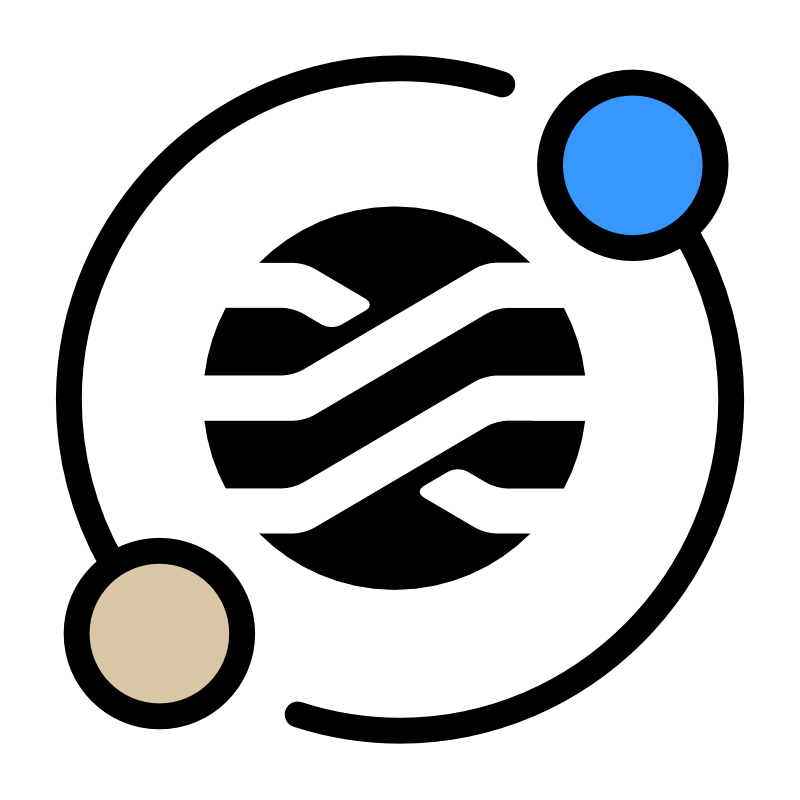 StimulusReflex
StimulusReflex