Setup
First: set up Webpacker
StimulusReflex 3.4.1 is designed with Webpacker in mind. It's possible to configure it to work with asset pipeline/Sprockets, import maps, Vite Rails, ESBuild and probably several other tools which will be directly supported by StimulusReflex 3.5.
For now, we recommend that you use the webpacker 5.4.3 gem:
ruby
gem "webpacker", "~> 5.4.3"
And set up your package.json:
json
"dependencies": {
"@rails/webpacker": "5.4.3",
},
"devDependencies": {
"webpack-dev-server": "^3.11.2"
}
Command Line Install
You can easily install StimulusReflex to new and existing Rails 6+ projects. For Rails 5.2, see here.
WARNING
StimulusReflex requires Redis to be installed and running.
The terminal commands below will ensure that both Stimulus and StimulusReflex are installed. It creates common files and an example to get you started. It also handles some of the configuration outlined below, including enabling caching in your development environment. (You can read more about why we enable caching here.)
ruby
bundle add stimulus_reflex
bundle exec rails stimulus_reflex:install
WARNING
There have been recent reports of a change in the Safari web browser that cause Action Cable connections to drop. You can find a hotfix to mitigate this issue here.
And that's it! You can start using StimulusReflex in your application with the development environment. You'll need to keep reading to set up test and production.
Manual Configuration
Some developers will need more control than a one-size-fits-all install task, so we're going to step through what's actually required to get up and running with StimulusReflex in your Rails 6+ project in the development environment. You'll need to keep reading to set up test and production. For Rails 5.2, see here.
WARNING
StimulusReflex requires Redis to be installed and running.
WARNING
You can learn more about optimizing your Redis configuration, why we enable caching in development and why we don't currently support cookie sessions on the Deployment page.
First, the easy stuff: let's make sure we have Stimulusinstalled as part of our project's Webpack configuration. We'll also install the StimulusReflex gem and client library before enabling caching in your development environment. An initializer called stimulus_reflex.rb will be created with default values.
ruby
yarn add stimulus_reflex@3.4.1
rails dev:cache # caching needs to be enabled
rake webpacker:install:stimulus
bundle add stimulus_reflex
rails generate stimulus_reflex:initializer
INFO
StimulusReflex happily supports both Stimulus v1.1 and v2.
We need to modify our Stimulus configuration to import and initialize StimulusReflex, which will attempt to locate the existing ActionCable consumer. A new websocket connection is created if the consumer isn't found.
javascript
import { Application } from 'stimulus'
import { definitionsFromContext } from 'stimulus/webpack-helpers'
import StimulusReflex from 'stimulus_reflex'
import consumer from '../channels/consumer'
const application = Application.start()
const context = require.context('controllers', true, /_controller\.js$/)
application.load(definitionsFromContext(context))
application.consumer = consumer
StimulusReflex.initialize(application, { consumer })
DANGER
The installation information presented by the StimulusJS handbook conflicts slightly with the Rails default webpacker Stimulus installation. The handbook demonstrates requiring your controllers inside of your application.js pack file, while webpacker creates an index.js in your app/javascript/controllers folder. StimulusReflex assumes that you are following the Rails webpacker flow. Your application pack should simply import 'controllers'.
If you require your controllers in both application.js and index.js it's likely that your controllers will load twice, causing all sorts of strange behavior
Cookie-based session storage is not currently supported by StimulusReflex.
Instead, we enable caching in the development environment so that we can assign our user session data to be managed by the cache store.
In Rails, the default cache store is the memory store. We want to change the cache store to make use of Redis:
ruby
Rails.application.configure do
# CHANGE the following line; it's :memory_store by default
config.cache_store = :redis_cache_store, {url: ENV.fetch("REDIS_URL") { "redis://localhost:6379/1" }}
# ADD the following line; it probably doesn't exist
config.session_store :cache_store, key: "_sessions_development", compress: true, pool_size: 5, expire_after: 1.year
end
You can read more about configuring Redis on the Deployment page.
Configure ActionCable to use the Redis adapter in development mode:
yaml
development:
adapter: redis
url: <%= ENV.fetch("REDIS_URL") { "redis://localhost:6379/1" } %>
channel_prefix: your_application_development
You should also add the action_cable_meta_taghelper to your application template so that ActionCable can access important configuration settings:
html
<head>
<%= csrf_meta_tags %>
<%= csp_meta_tag %>
<%= action_cable_meta_tag %>
</head>
WARNING
There have been recent reports of a change in the Safari web browser that cause Action Cable connections to drop. You can find a hotfix to mitigate this issue here.
Upgrading, package versions and sanity
In the future, should you ever upgrade your version of StimulusReflex, it's very important that you always make sure your gem version and npm package versions match.
Since mismatched versions are the first step on the path to hell, by default StimulusReflex won't allow the server to start if your versions are mismatched.
If you have special needs, you can override this setting in your initializer. :warn will emit the same text-based warning but not prevent the server process from starting. :ignore will silence all mismatched version warnings, if you really just DGAF. ¯\_(ツ)_/¯
ruby
StimulusReflex.configure do |config|
config.on_failed_sanity_checks = :warn
end
Upgrading to v3.4.0+
- make sure that you update
stimulus_reflexin both your Gemfile and package.json - it's very important to remove any
include CableReady::Broadcasterstatements from your Reflex classes - OPTIONAL: enable isolation mode by adding
isolate: trueto the initialize options - OPTIONAL: generate an initializer with
rails g stimulus_reflex:config - OPTIONAL:
bundle remove cable_ready && yarn remove cable_ready
Authentication
INFO
If you're just experimenting with StimulusReflex or trying to bootstrap a proof-of-concept application on your local workstation, you can actually skip this section until you're planning to deploy.
Out of the box, ActionCable doesn't give StimulusReflex the ability to distinguish between multiple concurrent users looking at the same page.
If you deploy to a host with more than one person accessing your app, you'll find that you're sharing a session and seeing other people's updates. That isn't what most developers have in mind!
When the time comes, it's easy to configure your application to support authenticating users by their Rails session or current_user scope. Just check out the Authentication page and choose your own adventure.
Tab isolation
One of the most universally surprising aspects of real-time UI updates is that by default, Morph operations intended for the current user execute in all of the current user's open tabs. Since the early days of StimulusReflex, this behavior has shifted from being an interesting edge case curiosity to something many developers need to prevent. Meanwhile, others built applications that rely on it.
The solution has arrived in the form of isolation mode.
When engaged, isolation mode restricts Morph operations to the active tab. While technically not enabled by default, we believe that most developers will want this behavior, so the StimulusReflex installation task will prepare new applications with isolation mode enabled. Any existing applications can turn it on by passing isolate: true:
javascript
StimulusReflex.initialize(application, { consumer, controller, isolate: true })
If isolation mode is not enabled, Reflexes initiated in one tab will also be executed in all other tabs, as you will see if you have client-side logging enabled.
INFO
Keep in mind that tab isolation mode only applies when multiple tabs are open to the same URL. If your tabs are open to different URLs, Reflexes will not carry over even if isolation mode is disabled.
Session Storage
We are strong believers in the Rails Doctrine and work very hard to prioritize convention over configuration. Unfortunately, there are some inherent limitations to the way cookies are communicated via websockets that make it difficult to use cookies for session storage in production.
We default to using the :cache_store for config.session_store (and enabling caching) in the development environment if no other option has been declared. Many developers switch to using the redis-session-store gem, especially in production.
You can learn more about session storage on the Deployment page.
Rack middleware support
While StimulusReflex is optimized for speed, some developers might be using Rack middleware that rewrites the URL, which could cause problems for Page Morphs.
You can add any middleware you need in your initializer:
ruby
StimulusReflex.configure do |config|
config.middleware.use FirstRackMiddleware
config.middleware.use SecondRackMiddleware
end
INFO
Users of Jumpstart Pro are advised to add the Jumpstart::AccountMiddleware middleware if they are doing path-based multitenancy.
ViewComponent Integration
There is no special process required for using view_component with StimulusReflex. If ViewComponent is setup and running properly, you're already able to use them in your Reflex-enabled views.
Many StimulusReflex + ViewComponent developers are enjoying using the view_component_reflex gem, which automatically persists component state to your session between Reflexes.
Rails 5.2+ Support
To use Rails 5.2 with StimulusReflex, you'll need the latest Action Cable package from npm: @rails/actioncable
- Replace
actioncablewith@rails/actioncableinpackage.jsonyarn remove actioncableyarn add @rails/actioncable
- Replace any instance of
import Actioncable from "actioncable"withimport { createConsumer } from "@rails/actioncable"- This imports the
createConsumerfunction directly - Previously, you might call
createConsumer()on theActioncableimport:Actioncable.createConsumer() - Now, you can reference
createConsumer()directly
- This imports the
INFO
There's nothing about StimulusReflex 3+ that shouldn't work fine in a Rails 5.2 app if you're willing to do a bit of manual package dependency management.
If you're having trouble with converting your Rails 5.2 app to work correctly with webpacker, you should check out "Rails 5.2, revisited" on the Troubleshooting page.
Polyfills for IE11
If you need to provide support for older browsers, you can yarn add @stimulus_reflex/polyfills and include them before your Stimulus controllers:
javascript
// other stuff
import '@stimulus_reflex/polyfills'
import 'controllers'
Running "Edge"
If you are interested in running the latest version of StimulusReflex, you can point to the master branch on Github:
javascript
"dependencies": {
"stimulus_reflex": "stimulusreflex/stimulus_reflex#master"
}
ruby
gem "stimulus_reflex", github: "stimulusreflex/stimulus_reflex", branch: "master"
Restart your server(s) and refresh your page to see the latest.
TIP
It is really important to always make sure that your Ruby and JavaScript package versions are the same!
Running a branch to test a Github Pull Request
Sometimes you want to test a new feature or bugfix before it is officially merged with the master branch. You can adapt the "Edge" instructions and run code from anywhere.
Using #335 - tab isolation mode v2 as an example, we first need the Github username of the author and the name of their local branch associated with the PR. In this case, the answers are leastbad and isolation_optional. This is a branch on the forked copy of the main project; a pull request is just a proposal to merge the changes in this branch into the master branch of the main project repository.
javascript
"dependencies": {
"stimulus_reflex": "leastbad/stimulus_reflex#isolation_optional"
}
ruby
gem "stimulus_reflex", github: "leastbad/stimulus_reflex", branch: "isolation_optional"
Restart your server(s) and refresh your page to see the latest.
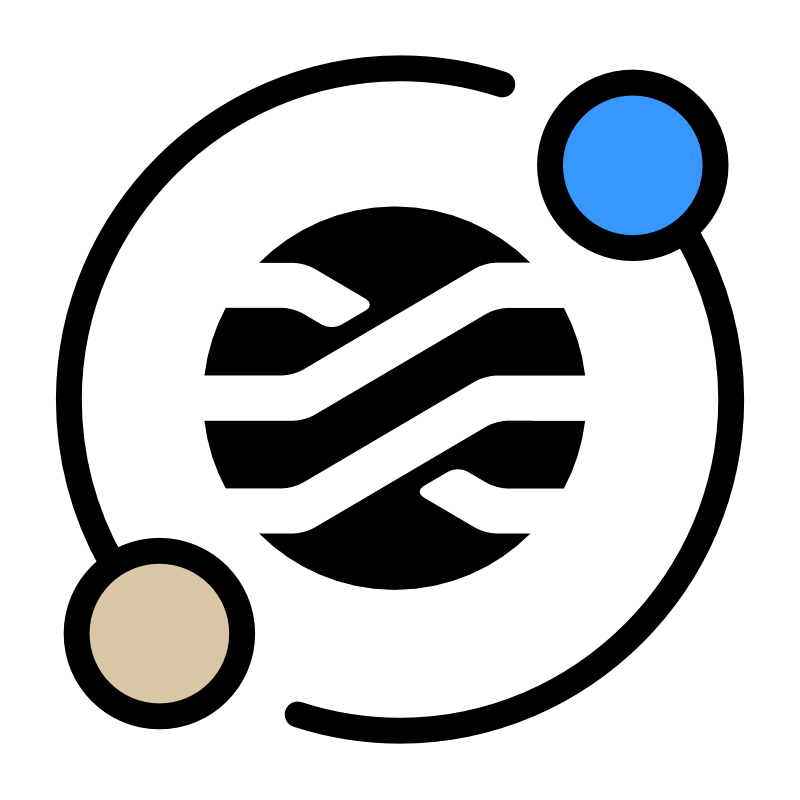 StimulusReflex
StimulusReflex